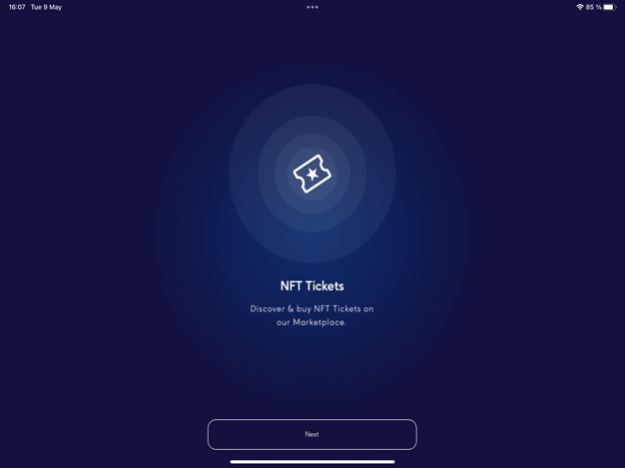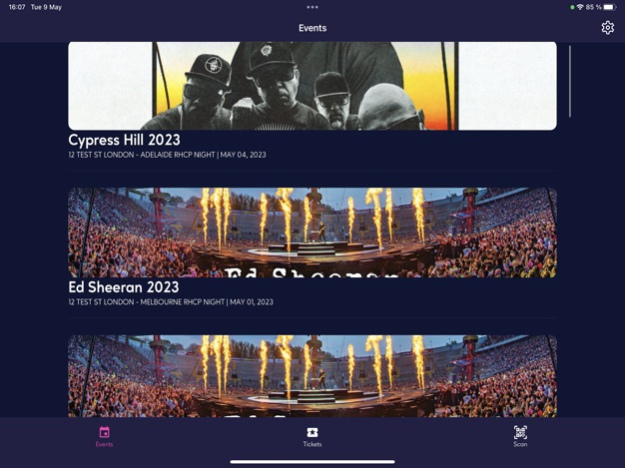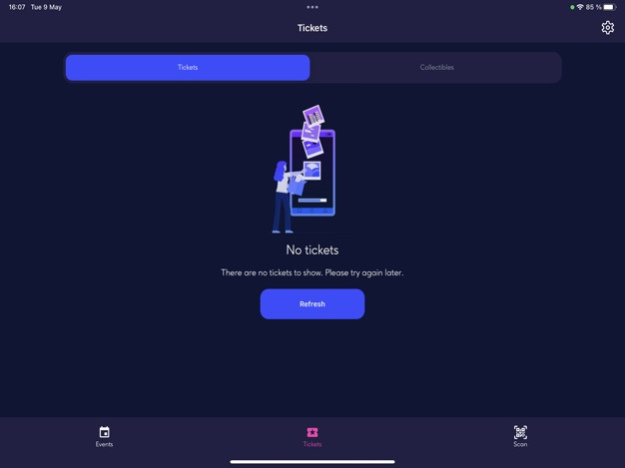Ticketsphere 1.1.1
Continue to app
Free Version
Publisher Description
Introducing Ticketsphere, the future of event ticketing! Say goodbye to counterfeits, frauds, and long lines, as we bring you a revolutionary mobile app that provides non-custodial ownership of event tickets.
Non-Custodial Ownership
Take complete control of your event tickets with our innovative cryptographic technology. No third parties are involved! Your tickets are stored securely on your device, and only you can access them. This eliminates the risk of unauthorized access and ticket loss and ensures that each ticket is unique and authentic.
Fraud Prevention
Ticketsphere ensures the authenticity of each ticket with its unique digital cryptographic signature. This eliminates counterfeiting, ensuring that your event experience remains seamless and hassle-free.
Eco-Friendly
Ticketsphere events eliminate the need for paper tickets, reducing environmental waste and promoting a more sustainable future!
Join the ticketing revolution with Ticketsphere and experience a whole new level of convenience, security, and control over your event tickets!
Aug 3, 2023
Version 1.1.1
Various bug fixes
About Ticketsphere
Ticketsphere is a free app for iOS published in the Food & Drink list of apps, part of Home & Hobby.
The company that develops Ticketsphere is Stratis Group Ltd. The latest version released by its developer is 1.1.1.
To install Ticketsphere on your iOS device, just click the green Continue To App button above to start the installation process. The app is listed on our website since 2023-08-03 and was downloaded 0 times. We have already checked if the download link is safe, however for your own protection we recommend that you scan the downloaded app with your antivirus. Your antivirus may detect the Ticketsphere as malware if the download link is broken.
How to install Ticketsphere on your iOS device:
- Click on the Continue To App button on our website. This will redirect you to the App Store.
- Once the Ticketsphere is shown in the iTunes listing of your iOS device, you can start its download and installation. Tap on the GET button to the right of the app to start downloading it.
- If you are not logged-in the iOS appstore app, you'll be prompted for your your Apple ID and/or password.
- After Ticketsphere is downloaded, you'll see an INSTALL button to the right. Tap on it to start the actual installation of the iOS app.
- Once installation is finished you can tap on the OPEN button to start it. Its icon will also be added to your device home screen.